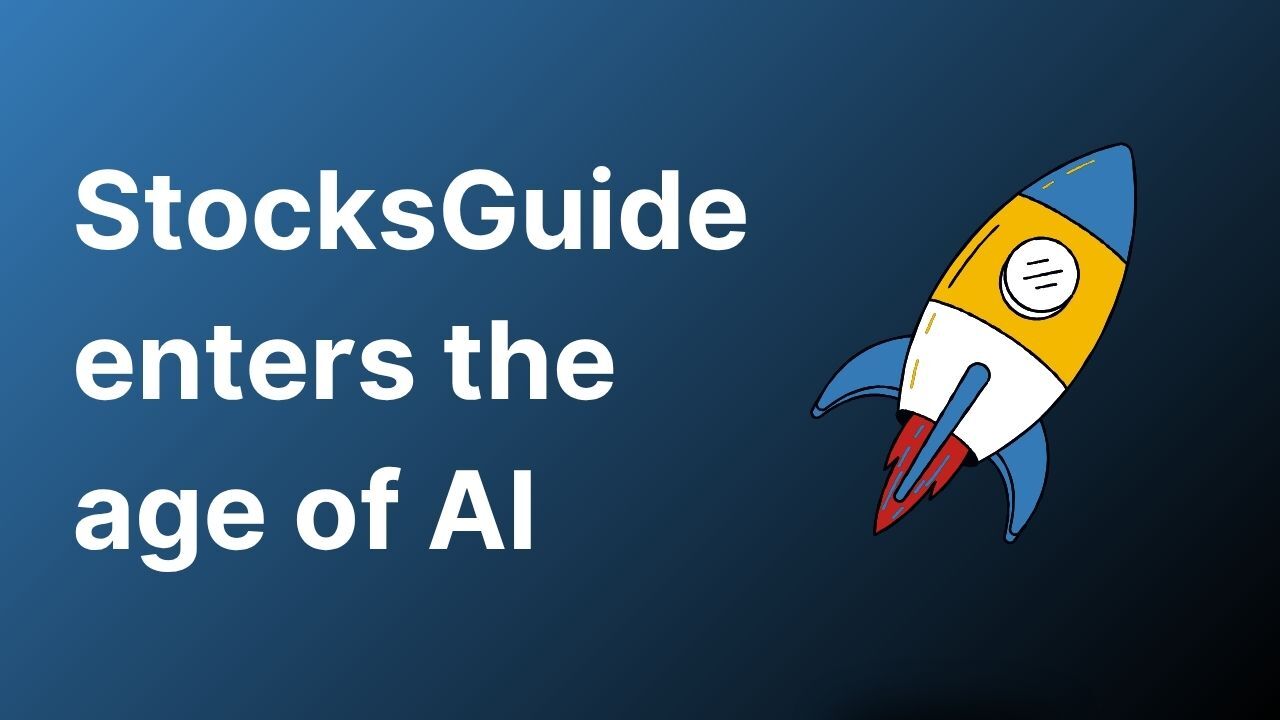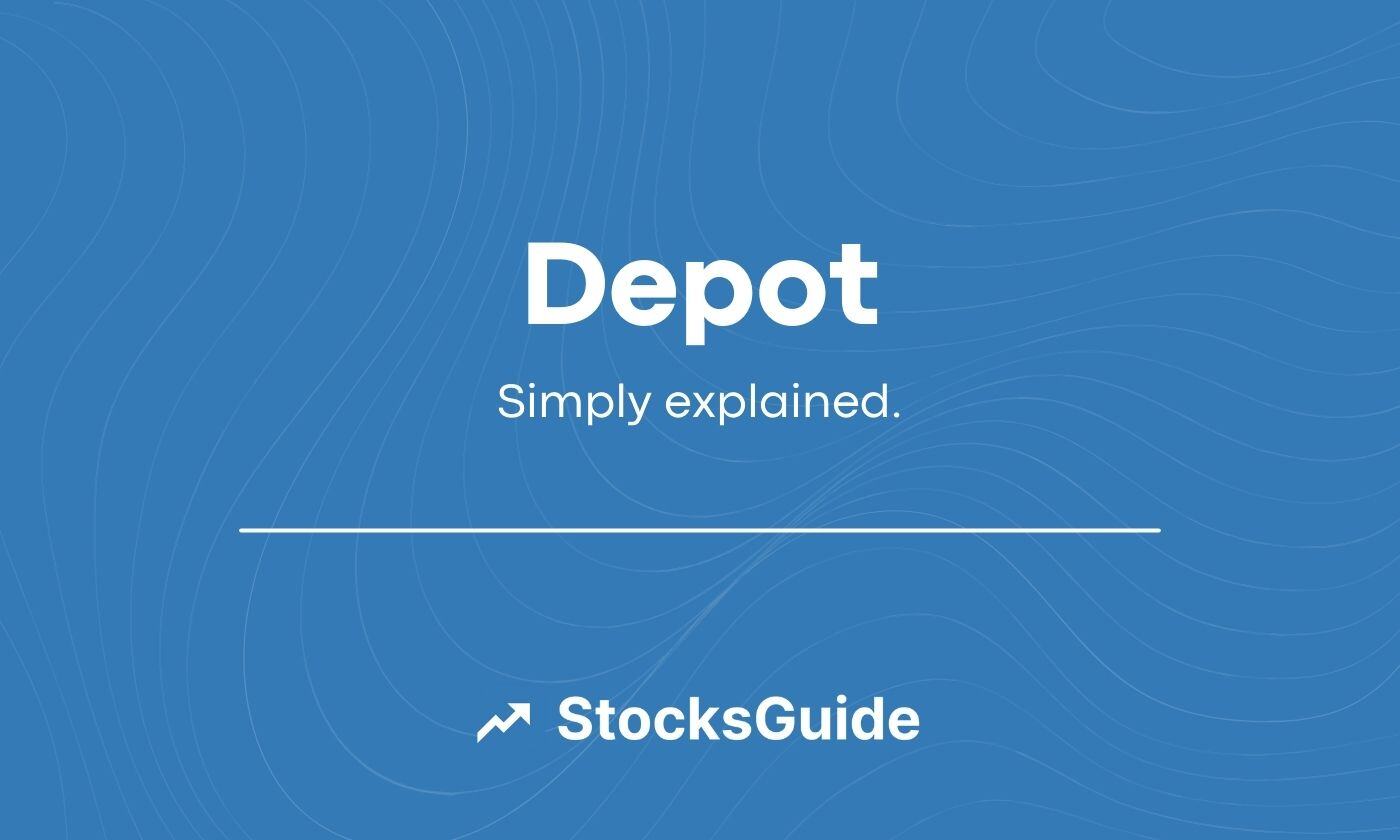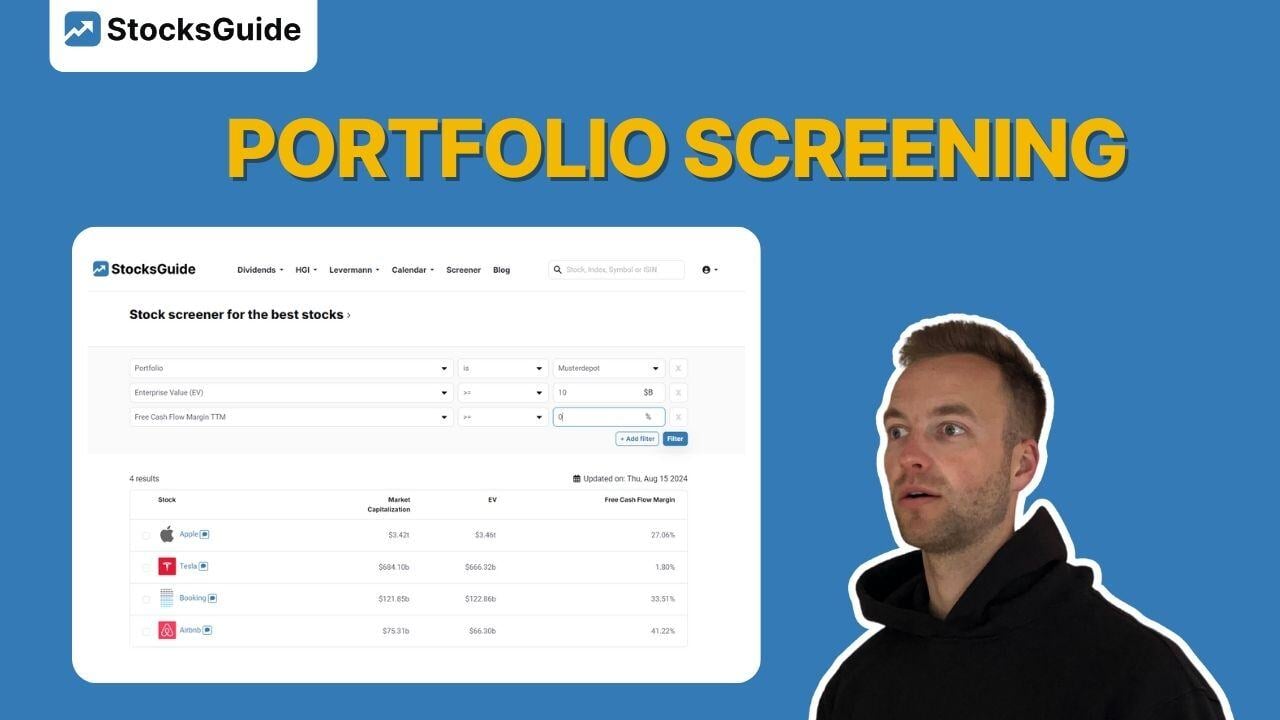In less than 5 minutes you will learn everything you need to know about the StocksGuide portfolios.
How to add stocks to your portfolio
There are two ways to add stocks to a portfolio in StocksGuide:
- Add stocks within the portfolio itself by entering the ISIN, symbol or name of the security under “Add more stocks to your portfolio”
- Assign stocks to one or more portfolios via the stock overview pages.
These portfolios will make you a better investor
Investors should create at least (!) two different portfolios:
- A model portfolio, which contains the stocks you are currently investing in.
- A watchlist, which contains stocks that are under observation and in which you would like to invest under certain conditions. These conditions could be met, for example, when the stock reaches a certain price level or a certain valuation. Alerts are particularly suitable for tracking these stocks.
A tip: It is even better if you subdivide the portfolios and watchlists further. One possibility is to have several watchlists for different sectors. For example, you could create a watchlist for software stocks and another watchlist for automotive stocks. The valuation benchmarks of stocks from different sectors often diverge widely. This allows you to better compare the individual securities with each other and thus better identify the most promising stocks.
How can you analyze stocks with portfolios?
- The “Overview tab” gives you a daily updated overview of your portfolio values. How the stock price is currently developing and how the stocks are performing in relation to the dividend, Leverman and high-growth investing strategy.
- The “Valuation” tab is probably the most exciting part of the portfolios. Here you can view the valuation of “your” companies in detail. You have the choice between various key figures in historical comparison.
- The “Strategy tabs” provide an insight into the valuation of your stocks according to the key figures of the dividend, Leverman and high growth investing strategy.
- The portfolio views are rounded off by the “News tab”, which summarizes all your portfolio news.
Create a portfolio now
Adding stocks to a portfolio is easy. You now know how portfolios can help you make better decisions on the stock market. It's best to get started right away.